How to transfer data on MTN – Ever wondered how you can transfer or share data from your MTN line with loved ones and friends? Well, say no more, cause today, I’ll be showing you exactly how you can do that, and in three different ways.
So, you’re ready?
Sure, then let’s begin. #enjoy.

More guides
- How to transfer airtime from your MTN line to family & friends.
- How to borrow data from MTN.
- How to borrow airtime from MTN.
- How to check your MTN data balances in 3 ways.
- Learn how you can get up to 500MB for ₦50 with the MTN night browsing plan.
3 Ways to Transfer/Share Data on Your MTN
- Transfer data by using the MTN USSD data transfer code.
- Transfer data by using the text message format.
- Transfer data by using the MTN mobile app.
How to transfer/share data on MTN via USSD code
Follow these steps to transfer or share data on MTN via the USSD code format.
- Open your phone’s call dialer app, dial *321*2#, and send.
- Select the first option which says, “Transfer from Data Balance”.
- You’ll be prompted to enter the recipient’s or receiver’s phone number.
- After that, select the amount of data you wish to transfer.
- Confirm the transfer by entering “1” to proceed.
- And you’re done.
In a short while, the receiver will receive an SMS from MTN, confirming that you have transferred some data to them from your own MTN line. #cheers.
Also, see: All MTN data plans & internet bundles for 2022, their prices, duration, & subscription codes.
And aside from transferring to your friends, you can also use that same code to request data from your friends too.
How to request data from friends on your MTN line
All you have to do is;
- Dial the same code, *321*2# in your phone’s call dialer app as you did before.
- This time, select the third option which says “Request from a friend“.
- You’ll be prompted to enter your friend’s phone number.
- Simply do that and that is it.
Your friend will get a message on their phone showing that you requested data from them, and it is up to them to either honor the request by gifting you the requested data amount or simply ignore it.
How to transfer/share data on MTN via SMS
To transfer or share data on your MTN line via SMS, simply follow the steps below.
- Open your phone’s messaging app.
- Type “Transfer <friend’s number> <data amount>”.
- For instance; Transfer 08105563668 200
- And send this message to the number, “321”
Remember to change the phone number to the number you want to transfer the data to, and also change the data amount to the actual amount of data that you wish to transfer to your friend, and that’s it.
Congratulations, you have successfully transferred **** amount of data to your friend. #cheers.
More guides: How to subscribe to Airtel midnight browsing plan with ₦25 for 250MB.
How to transfer/share data on MTN, using the MyMTN mobile app
To transfer or share data from your MTN line to a friend’s line using the MyMTN mobile app, simply follow the steps below.
Step one
Go to Google Play Store and search for “MyMTN“, or save yourself the stress by simply tapping on the download button below.
Download now: MyMTN mobile app.
Step two
When you’re done, open the app, and you’ll be greeted with a welcome page that looks this way.
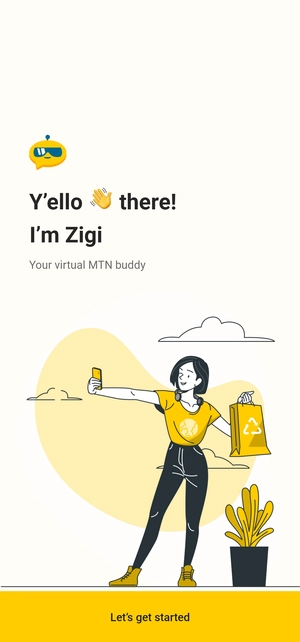
Simply press Let’s get started, and select “Continue with phone number“. You’ll be prompted to enter your phone number, after which an OTP code will be sent to you to confirm your identity.
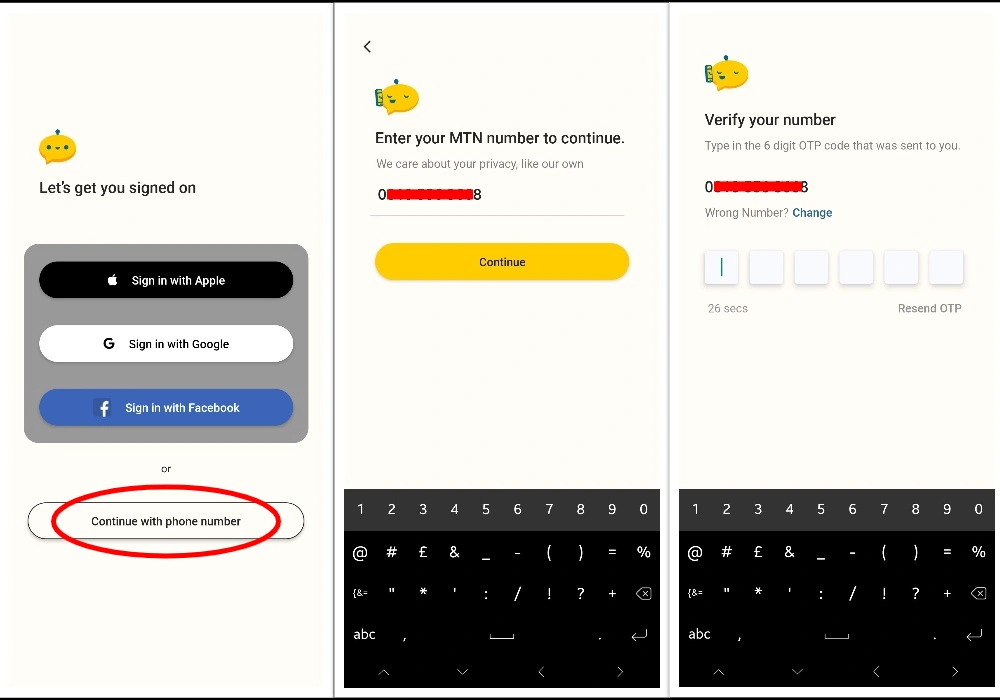
After your identity has been confirmed, you’ll be taken to the app’s homepage, and it looks something like this.
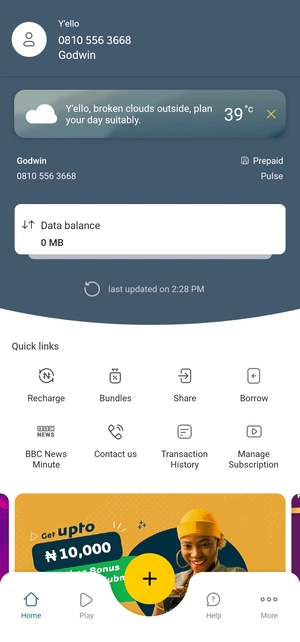
Step three
From the numerous options shown to you, simply select the one that says “Share“, and you’ll be taken to a new page that looks this way.
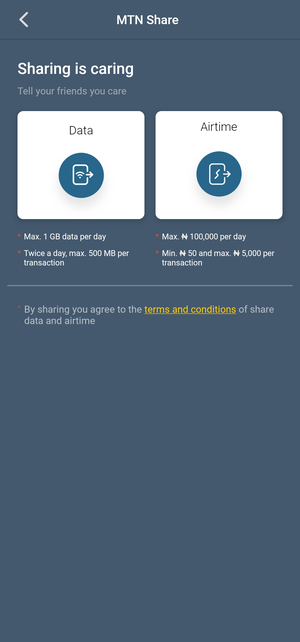
Go ahead and select “Data“, and you’ll be prompted to enter the amount of data you wish to share, and also provide the phone number of the recipient to whom you want to transfer the data.
After doing all that, go ahead and hit the “Proceed” button and that’s it. The data amount you selected will be sent to the recipient’s phone number that you provided.
Easy peasy!!!
If you have any questions, kindly leave them in the comments section below, and if you find this post helpful, then kindly give it a thumbs up by sharing it, and as always, I’ll see y’all tomorrow, #peace out.

